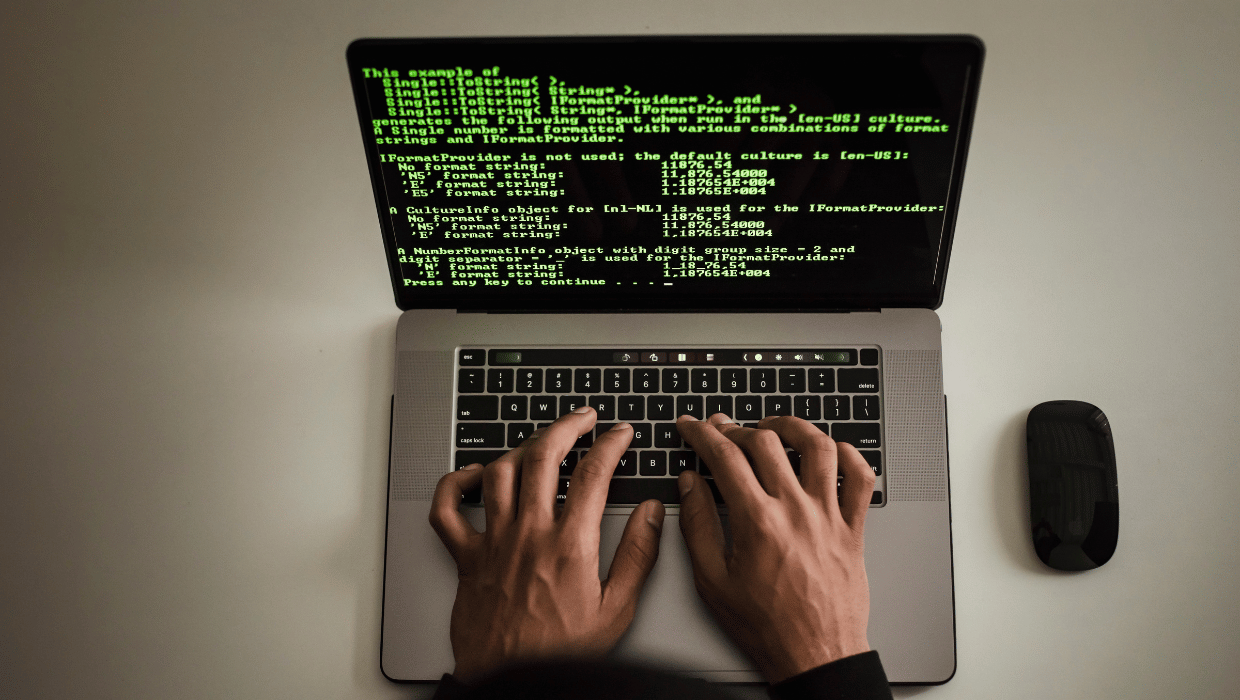Introduction
Keeping our online identities and sensitive data safe is more crucial than ever. Have you noticed how cyber threats seem to be getting smarter by the day? That’s why it’s essential for our defenses to keep up.
Multi-factor authentication (MFA) offers a great way to add extra layers of security beyond just the standard password. But there’s a catch: while MFA does a fantastic job at boosting security, we need to make sure it’s not a pain for users to deal with.
After all, what good is a security tool if no one wants to use it?
So, how do we make MFA both strong and user-friendly to encourage everyone to adopt it?
It’s all about balancing security with convenience.
We need to design MFA systems that are not only robust against attacks but also easy and intuitive for everyday use. Don’t you think that the smoother the experience, the more likely people are to use it regularly? Let’s dive into how we can elevate the user experience while maintaining the high security standards that MFA brings.
Understanding Multifactor Authentication
Multifactor Authentication (MFA) goes beyond the traditional password system by asking users to verify their identity using multiple methods.
This isn’t just about entering a password; MFA includes additional checks like receiving a one-time code through a text message, using biometric verification such as a fingerprint or facial scan, or even using a physical hardware token. These varied layers of authentication make MFA a strong barrier against cyber threats, greatly diminishing the chances of someone gaining unauthorized access to your accounts and sensitive data.
By leveraging different types of verification, MFA provides a more comprehensive defense, ensuring that security isn’t just reliant on a single point of failure.
The Significance of User Experience in MFA

Multi-Factor Authentication
The significance of user experience (UX) in multi-factor authentication (MFA) cannot be overstated.
As we ramp up security measures, it’s crucial that these systems are not only robust but also user-friendly. A positive user experience in MFA ensures that security protocols are not just tolerated, but embraced by users. If MFA is cumbersome or confusing, users might avoid or disable it, potentially compromising their security.
By designing MFA systems that are intuitive and seamless, we encourage widespread adoption and consistent use, maintaining a high level of security without sacrificing convenience. This balance is key to protecting sensitive information while keeping user frustration at bay.
Finding the balance in MFA revolves around integrating strong security measures that don’t overwhelm or frustrate users. Essentially, the goal is to make the authentication process as seamless as possible without compromising security.
This balance can be achieved through several strategies:
- Minimize Steps: Reducing the number of steps required for authentication can decrease user frustration.
For example, using adaptive authentication techniques that only request additional verification when suspicious activity is detected can make the process less intrusive. - Use of Familiar Technologies: Implementing familiar technologies, such as biometrics (like fingerprint and facial recognition), can enhance user comfort and speed up the authentication process. These methods are perceived as less cumbersome compared to remembering and inputting codes.
- User-Friendly Design: Ensuring that the MFA interface is clear and straightforward helps users navigate the process quickly and efficiently. Instructions should be simple to follow, and the technology should function consistently without errors.
- Feedback and Support: Providing immediate feedback during the authentication process helps users understand if they’ve successfully authenticated or if there’s an error they need to address. Additionally, accessible user support can alleviate any frustrations arising from unsuccessful authentication attempts.
By focusing on these aspects, MFA systems can secure sensitive information effectively while maintaining a level of user-friendliness that encourages regular use and compliance. This balance between security and convenience is crucial for both user satisfaction and the overall efficacy of the security measures.
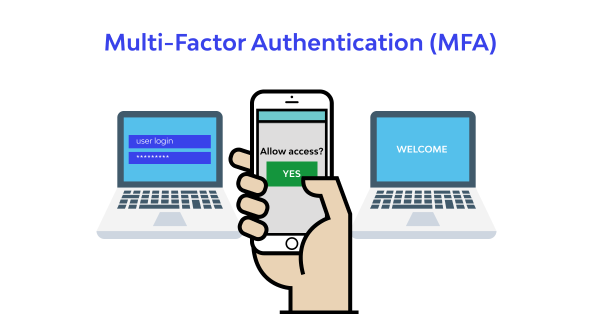
Optimizing User Experience
Optimizing UX in systems like MFA can lead to a harmonious balance between stringent security measures and user satisfaction, promoting a safer and more user-friendly interaction with technology.
Here are some key strategies for effectively optimizing the user experience in MFA systems. These strategies are crucial for balancing robust security with ease of use, ensuring that MFA systems are both effective and user-friendly. This balance is essential for encouraging widespread adoption and maintaining user trust.
1. Enabling Copy-Paste for Passwords
Enhancing convenience without compromising security is paramount in MFA implementation.
Enabling copy-paste functionality for passwords facilitates seamless integration with password managers, empowering users to adopt secure login practices effortlessly.
By allowing users to leverage password managers, organizations can mitigate the risk of weak passwords while ensuring a streamlined authentication experience.
2. Implementing Adaptive Authentication Methods
Adaptive authentication leverages real-time risk assessment to determine the appropriate level of authentication required for a given login attempt.
By analyzing contextual factors such as device, location, and user behavior, adaptive authentication ensures a seamless yet secure user experience. When anomalous activity is detected, additional verification steps are introduced, maintaining robust security without imposing unnecessary friction.
3. Creating Fallback Options
Fallback options serve as contingency measures to facilitate access in the event of primary authentication method failure.
These alternative authentication mechanisms, such as backup codes or secondary communication channels, prevent user lockouts while upholding security standards.
Designing robust fallback options requires striking a balance between accessibility and security, ensuring continuous access to accounts without compromising confidentiality.
4. Streamlining the Authentication Flow
Simplifying the authentication process is essential for promoting user adoption of MFA. By minimizing user input and leveraging existing data, developers can streamline the authentication flow without sacrificing security. Implementing single sign-on (SSO) further enhances usability by reducing the need for repetitive logins across multiple applications.
However, maintaining a delicate balance between usability and security is crucial to prevent exploitation by malicious actors.
5. Regular Testing and Updating
Continuous testing and refinement are essential to ensure the effectiveness and usability of MFA systems. Regular evaluation helps identify vulnerabilities and usability issues, enabling developers to address them proactively.
By staying abreast of emerging threats and user feedback, organizations can iteratively improve MFA implementations, enhancing both security and user experience.
Conclusion
While multi-factor authentication serves as a formidable defense against cyber threats, its efficacy is contingent upon user acceptance and satisfaction. Prioritizing user experience in MFA implementation is essential to encourage widespread adoption and adherence. By optimizing authentication processes, leveraging adaptive techniques, and integrating fallback options, organizations can enhance security without compromising usability.
Through continuous testing and refinement, MFA systems can evolve to meet the evolving threat landscape while providing a seamless and secure authentication experience for users.
Related Posts