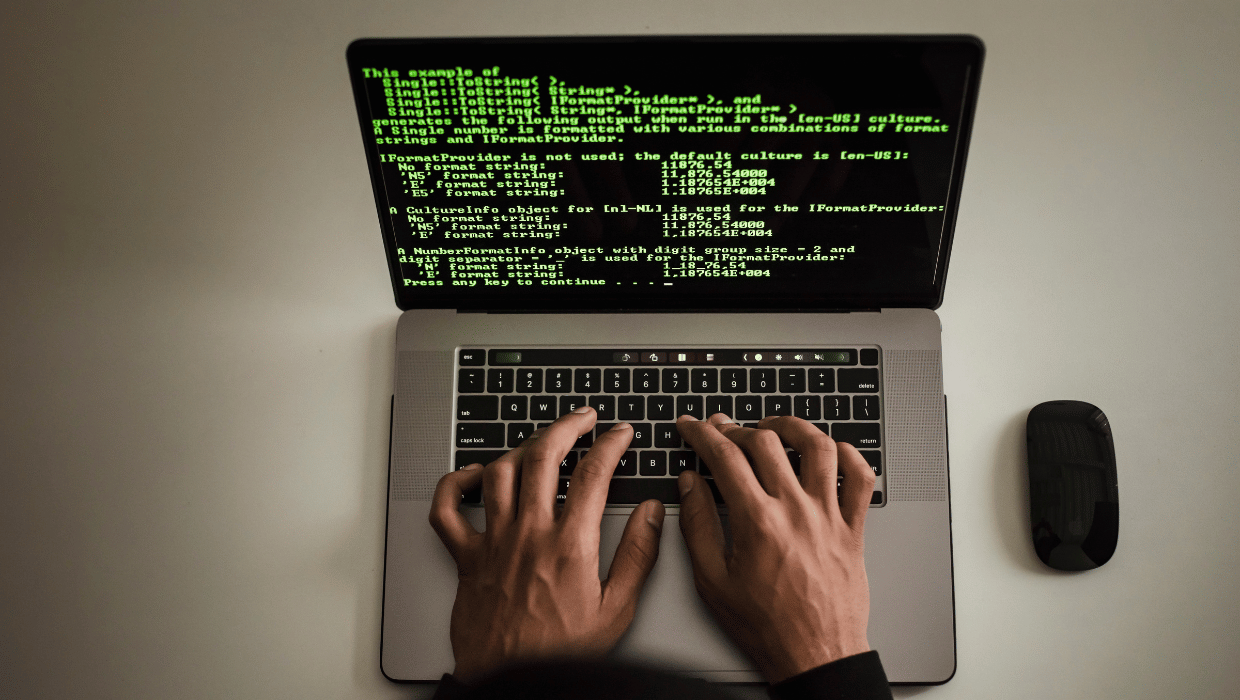Introduction
Welcome to the fascinating world of Machine Learning with Python! In this blog post, we’ll embark on a journey to explore the basics of Machine Learning and its application through the power of Python code. As technology advances, Machine Learning has become an indispensable tool for data-driven decision-making and innovation across industries. With its user-friendly syntax and powerful libraries, Python serves as the ideal language for entry into the realm of data science and ML. Join me as we uncover the fundamental concepts, essential Python libraries, and practical examples that will empower you to build your own ML models and unlock the endless possibilities of this exciting field. Let’s get started!
Python Fundamentals for Machine Learning
Before we dive into the exciting world of Machine Learning, it’s essential to lay a strong foundation in Python, the language that will empower us to harness the power of data and code. Python’s simplicity, readability, and extensive libraries make it an ideal choice for data manipulation, analysis, and implementation of Machine Learning algorithms.
If you haven’t already installed Python on your system, fear not; setting up Python is a breeze. Head over to the official Python website (https://www.python.org) to download the latest version. Python is compatible with various operating systems, ensuring a smooth experience regardless of your platform.
Once Python is installed, it’s time to verify your setup. Open your terminal or command prompt and type python --version. If you see the Python version displayed, congratulations, you’re all set!
Essential Libraries for Machine Learning
Python’s strength lies in its vast ecosystem of libraries that simplify complex tasks and boost productivity. As we embark on our Machine Learning journey, several libraries will prove invaluable:
- NumPy. NumPy, short for “Numerical Python,” is the backbone of scientific computing in Python. It provides support for large, multi-dimensional arrays and an assortment of mathematical functions to operate on these arrays. NumPy’s lightning-fast numerical operations and broadcasting capabilities make it an essential tool for data preprocessing and computation in Machine Learning.
- Pandas. Pandas, the “Python Data Analysis Library,” excels at data manipulation and analysis. It introduces the DataFrame, a powerful data structure that lets you organize, filter, and manipulate data effortlessly. Whether you’re handling CSV files or connecting to databases, Pandas simplifies data handling and prepares it for Machine Learning tasks.
- Matplotlib. Data visualization is an essential aspect of Machine Learning. Matplotlib allows us to create a wide range of visualizations, from simple line plots to complex 3D plots. Its flexibility and customization options make it a go-to library for exploring data patterns and gaining insights.
Data Handling and Preprocessing with Python
Before we can unleash the potential of Machine Learning algorithms, we must ensure our data is clean, relevant, and prepared for analysis. Data preprocessing is a crucial step in the Machine Learning pipeline, and Python libraries like NumPy and Pandas come to our rescue.
Data handling involves tasks such as loading datasets, extracting features, and splitting data into training and test sets. With Pandas, we can easily read data from various file formats, filter rows, drop missing values, and handle categorical variables.
Preprocessing steps include scaling features, handling missing values, and encoding categorical variables into numerical representations. We’ll explore these techniques in detail as we dive deeper into specific Machine Learning algorithms.
As you embark on your Python journey, don’t hesitate to explore these libraries and experiment with code snippets. Familiarity with Python’s data handling capabilities will be the backbone of your Machine Learning expertise.
Supervised Learning: Building Your First ML Model
In the vast landscape of Machine Learning, supervised learning stands as a foundational pillar. In this section, we’ll explore the concept of supervised learning and its implementation in Python. In supervised learning, our goal is to learn a mapping between input features (also known as predictors) and their corresponding output labels based on labeled training data.
Imagine you have a dataset containing information about houses, including their size, number of bedrooms, and location, along with their corresponding sale prices. In supervised learning, we use this labeled data to build a model that can predict the sale price of a new house based on its features. The model learns patterns from the labeled data and generalizes to make predictions on unseen data.
The two primary types of supervised learning problems are regression and classification:
- Regression deals with predicting continuous numerical values. For example, predicting house prices, stock prices, or temperature.
- Classification involves predicting discrete categorical labels. For example, classifying emails as spam or non-spam, identifying the species of a flower, or detecting fraudulent transactions.
Linear Regression in Python
Let’s start with one of the simplest and widely used regression algorithms: Linear Regression. In linear regression, we try to fit a straight line to the data that best represents the relationship between the input features and the target variable. This line is represented by the equation: y = mx + b, where ‘m’ is the slope and ‘b’ is the y-intercept.
To implement Linear Regression, we’ll utilize the scikit-learn library, which offers a wide range of Machine Learning algorithms with a simple and consistent interface. First, make sure you have scikit-learn installed. If not, you can install it using pip:
pip install scikit-learnLet’s create a Python script to build a linear regression model:
import numpy as np
from sklearn.linear_model import LinearRegression
# Sample data (features and target variable)
X = np.array([[1], [2], [3], [4], [5]]) # Input features (house sizes)
y = np.array([300, 400, 500, 550, 600]) # Target variable (house prices)
# Create and fit the linear regression model
model = LinearRegression()
model.fit(X, y)
# Make predictions for new data
new_house_size = 6
predicted_price = model.predict([[new_house_size]])
print(f"Predicted price for a house of size {new_house_size} is ${predicted_price[0]:.2f}")This simple script demonstrates the essence of Linear Regression in Python. We import the necessary libraries, create a sample dataset, fit the linear regression model to the data, and use the trained model to predict the price of a new house based on its size.
Classification Algorithms: Unraveling Categorical Outcomes
In the previous section, we delved into the world of regression, where our aim was to predict continuous numerical values. Now, let’s shift gears and explore classification algorithms, where our objective is to predict discrete categorical labels. Classification is a fundamental task in Machine Learning, powering applications ranging from spam detection to medical diagnosis.
Logistic Regression
Don’t be misled by the name “Logistic Regression.” Despite its name, logistic regression is a classification algorithm, not a regression one. It is commonly used for binary classification, where we have two possible outcomes (e.g., spam or not spam, positive or negative).
In logistic regression, we use the logistic function (sigmoid) to map the model’s output to a probability value between 0 and 1. The predicted probability is then compared with a threshold (usually 0.5) to determine the class label.
Again, we’ll rely on scikit-learn to implement logistic regression. Let’s create a Python script to build a simple binary classification model:
import numpy as np
from sklearn.linear_model import LogisticRegression
# Sample data (features) and corresponding labels
X = np.array([[3], [4], [5], [6], [7]]) # Input features (hours of study)
y = np.array([0, 0, 1, 1, 1]) # Binary labels (1 if passed, 0 if failed)
# Create and fit the logistic regression model
model = LogisticRegression()
model.fit(X, y)
# Make predictions for new data
new_hours_of_study = 5.5
predicted_label = model.predict([[new_hours_of_study]])
if predicted_label[0] == 1:
print(f"The student is likely to pass with {new_hours_of_study} hours of study.")
else:
print(f"The student is likely to fail with {new_hours_of_study} hours of study.")In this example, we create a binary classification model to predict whether a student will pass (label 1) or fail (label 0) based on the number of hours they study. The logistic regression model will output a probability, and we interpret the results based on the threshold of 0.5.
k-Nearest Neighbors (k-NN)
Another popular classification algorithm is k-Nearest Neighbors (k-NN). Unlike parametric algorithms like logistic regression, k-NN is a non-parametric algorithm. It makes predictions based on the majority class of the ‘k’ nearest data points to the input instance. The choice of ‘k’ determines the model’s sensitivity to the noise in the data.
The scikit-learn library provides an easy-to-use implementation of k-NN. Let’s build a simple k-NN classifier for a synthetic dataset:
import numpy as np
from sklearn.neighbors import KNeighborsClassifier
# Sample data (features) and corresponding labels
X = np.array([[2, 3], [3, 4], [5, 1], [7, 3], [6, 4]]) # Input features (coordinates)
y = np.array([0, 0, 1, 1, 1]) # Binary labels (0 or 1)
# Create and fit the k-NN classifier
model = KNeighborsClassifier(n_neighbors=3)
model.fit(X, y)
# Make predictions for new data
new_data_point = np.array([[4, 2]]) # New data point with coordinates (4, 2)
predicted_label = model.predict(new_data_point)
print(f"The predicted label for the new data point is: {predicted_label[0]}")In this example, we create a k-NN classifier with ‘k’ set to 3. The model will classify a new data point based on the majority class of its three nearest neighbors.
Support Vector Machines (SVM)
Support Vector Machines (SVM) is a powerful and versatile classification algorithm. It works by finding the optimal hyperplane that best separates the data points belonging to different classes. SVM can handle both linear and non-linear data by using different kernel functions.
Using scikit-learn, let’s implement SVM for a synthetic dataset:
import numpy as np
from sklearn.svm import SVC
# Sample data (features) and corresponding labels
X = np.array([[1, 2], [2, 3], [4, 5], [5, 6]]) # Input features (coordinates)
y = np.array([0, 0, 1, 1]) # Binary labels (0 or 1)
# Create and fit the SVM classifier
model = SVC(kernel='linear')
model.fit(X, y)
# Make predictions for new data
new_data_point = np.array([[3, 4]]) # New data point with coordinates (3, 4)
predicted_label = model.predict(new_data_point)
print(f"The predicted label for the new data point is: {predicted_label[0]}")In this example, we create an SVM classifier with a linear kernel. The model will predict the label of a new data point based on its position relative to the hyperplane.
Unsupervised Learning: Unveiling Hidden Patterns
In the realm of Machine Learning, unsupervised learning is like a treasure hunt, where we seek hidden patterns and structures within the data without any labeled guidance. This powerful technique enables us to extract valuable insights from unlabelled data and gain a deeper understanding of complex datasets.
Unlike supervised learning, where we have labeled data with defined outcomes, unsupervised learning involves working with raw, unlabelled data and discovering patterns and relationships without specific guidance. Common unsupervised learning tasks include clustering and dimensionality reduction.
K-Means Clustering
K-Means clustering is one of the most widely used unsupervised learning algorithms. It aims to partition data points into ‘k’ distinct clusters based on similarity. The algorithm iteratively assigns each data point to the nearest cluster centroid (mean) and recalculates the centroid until convergence.
Using scikit-learn, we can easily implement K-Means clustering. Let’s see an example of clustering a synthetic dataset:
import numpy as np
import matplotlib.pyplot as plt
from sklearn.cluster import KMeans
# Sample data points (features)
X = np.array([[1, 2], [1.5, 1.8], [5, 8], [8, 8], [1, 0.6], [9, 11]])
# Create the K-Means clustering model
k = 2 # Number of clusters
model = KMeans(n_clusters=k)
model.fit(X)
# Get the cluster centroids and labels
centroids = model.cluster_centers_
labels = model.labels_
# Plot the data points and centroids
colors = ['r', 'g', 'b', 'y', 'c', 'm']
for i in range(len(X)):
plt.scatter(X[i][0], X[i][1], color=colors[labels[i]], s=50)
plt.scatter(centroids[:, 0], centroids[:, 1], marker='x', s=200, linewidths=5, color='k')
plt.xlabel('Feature 1')
plt.ylabel('Feature 2')
plt.title('K-Means Clustering')
plt.show()In this example, we generate a synthetic dataset and apply K-Means clustering with ‘k’ set to 2. The data points are clustered into two distinct groups, represented by different colors, and the centroids of the clusters are marked with ‘x’.
Hierarchical Clustering
Hierarchical clustering is another powerful clustering technique. Unlike K-Means, hierarchical clustering builds a tree-like structure of nested clusters, often visualized as a dendrogram. The algorithm allows us to choose the number of clusters by cutting the dendrogram at a specific height.
Scikit-learn provides Agglomerative Clustering for hierarchical clustering. Let’s see how to implement it:
import numpy as np
import matplotlib.pyplot as plt
from sklearn.cluster import AgglomerativeClustering
# Sample data points (features)
X = np.array([[1, 2], [1.5, 1.8], [5, 8], [8, 8], [1, 0.6], [9, 11]])
# Create the Agglomerative Clustering model
k = 2 # Number of clusters
model = AgglomerativeClustering(n_clusters=k)
labels = model.fit_predict(X)
# Plot the data points with assigned cluster labels
colors = ['r', 'g', 'b', 'y', 'c', 'm']
for i in range(len(X)):
plt.scatter(X[i][0], X[i][1], color=colors[labels[i]], s=50)
plt.xlabel('Feature 1')
plt.ylabel('Feature 2')
plt.title('Hierarchical Clustering')
plt.show()In this example, we use Agglomerative Clustering with ‘k’ set to 2. The data points are clustered into two groups based on their similarity, and the assigned cluster labels determine their colors in the plot.
Dimensionality Reduction with PCA
Dimensionality reduction is a crucial technique for simplifying complex datasets by reducing the number of features while preserving essential information. Principal Component Analysis (PCA) is a widely used dimensionality reduction technique that transforms data into a new coordinate system, where the dimensions are ordered by their variance.
Scikit-learn makes implementing PCA a breeze. Let’s apply PCA to a synthetic dataset:
import numpy as np
import matplotlib.pyplot as plt
from sklearn.decomposition import PCA
# Sample data points (features)
X = np.array([[1, 2], [1.5, 1.8], [5, 8], [8, 8], [1, 0.6], [9, 11]])
# Create the PCA model
pca = PCA(n_components=1)
X_reduced = pca.fit_transform(X)
# Plot the original and reduced data
plt.scatter(X[:, 0], X[:, 1], label='Original Data', s=50)
plt.scatter(X_reduced, np.zeros(len(X)), label='Reduced Data', s=50)
plt.xlabel('Feature 1')
plt.ylabel('Feature 2')
plt.title('Dimensionality Reduction with PCA')
plt.legend()
plt.show()In this example, we apply PCA to reduce the data from two dimensions to one dimension. The plot shows how the data points are projected onto the principal component (new dimension) while preserving the variance.
Conclusion
Congratulations on completing this journey through the basics of Machine Learning with Python! We covered a wide range of essential concepts, from Python fundamentals to supervised and unsupervised learning and model evaluation. Armed with this knowledge and hands-on experience, you now possess a strong foundation to tackle various Machine Learning challenges and explore its applications in diverse fields.
As you continue your Machine Learning endeavors, remember that practice, experimentation, and curiosity are key to mastering this ever-evolving field. Stay up-to-date with the latest advancements, join communities, and collaborate with fellow enthusiasts to expand your knowledge.
Thank you for joining me on this adventure into the captivating world of Machine Learning. I hope this blog post has inspired you to explore the vast possibilities that Python and Machine Learning offer. Now, it’s time to unleash your creativity and let your data-driven journey take flight. Happy coding and may your Machine Learning endeavors bring about transformative innovation and insights!
Related Posts