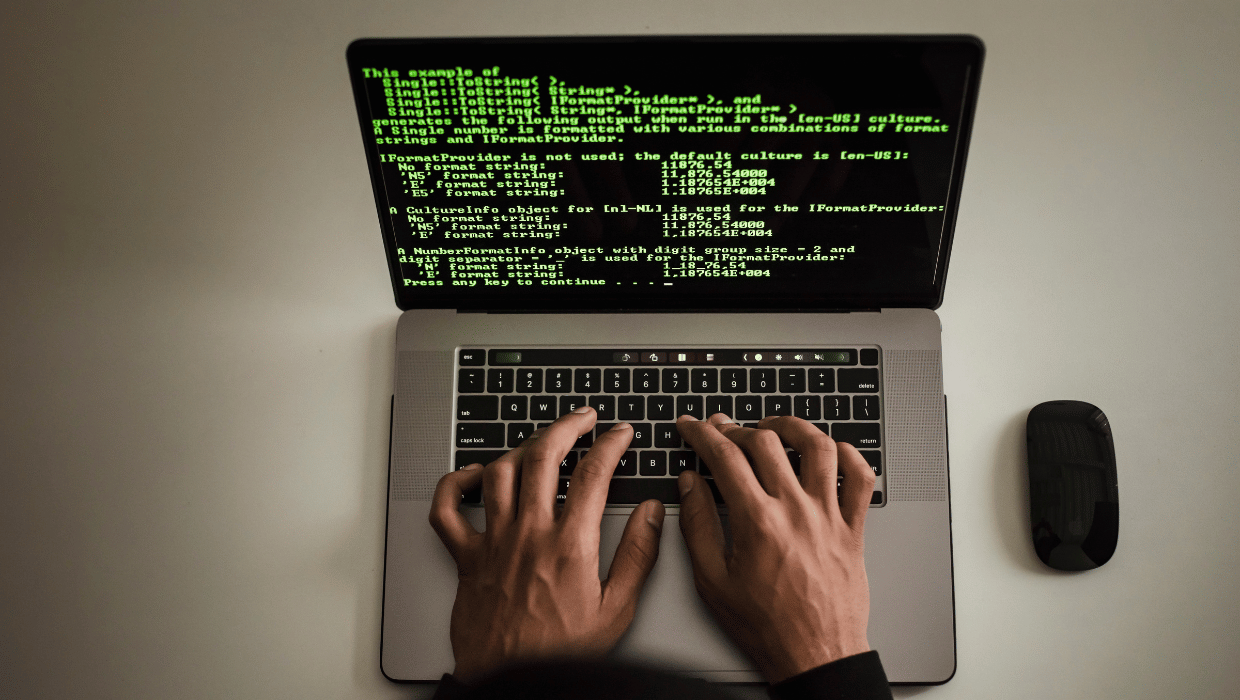Introduction
The significance of a user-friendly website cannot be exaggerated. It serves as the virtual storefront for businesses and individuals, acting as the primary point of interaction with potential customers and audiences. A user-friendly website is not merely a digital presence; it’s a dynamic tool that can shape perceptions, foster engagement, and drive conversions. Beyond its visual appeal, the true essence of a user-friendly website lies in its ability to cater to the needs and expectations of its visitors. Understanding user behavior is paramount – it’s about deciphering the motivations, preferences, and pain points of your audience. This understanding forms the foundation upon which every aspect of the website design is built. Implementing best practices is another critical aspect of crafting a user-friendly website.
It involves employing tried-and-tested techniques to enhance usability, accessibility, and overall user experience. From intuitive navigation and clear calls-to-action to responsive design and fast loading times, every element contributes to the seamless interaction between users and the website. Moreover, the process of designing a user-friendly website extends beyond the realm of creativity; it’s a strategic endeavor that requires the right tools and techniques. From wireframing and prototyping to user testing and analytics, leveraging the appropriate resources is essential to ensure that the final product meets the desired objectives.

In this beginner’s guide, we go on a journey to uncover the fundamental principles and actionable steps involved in crafting a user-friendly website that not only captivates visitors but also drives tangible results. Whether \you’re a seasoned web designer or a novice navigating the digital landscape, this guide offers insights and strategies to help you create a website that not only meets but exceeds the expectations of your audience.
Prioritizing User-Friendly Design: Enhancing Accessibility and Usability in Digital Experiences
User-friendly design is a fundamental aspect of UI and UX design, driven by a desire to make technology more accessible and usable for everyone. Over the years, designers have developed methodologies, best practices, and design principles to create interfaces that prioritize user needs and enhance usability. As technology continues to evolve, user-friendly design remains a critical consideration in creating successful digital experiences. It focuses on creating websites that are intuitive, accessible, and easy to navigate for users of all backgrounds and abilities. It involves putting the needs and preferences of users first, ensuring that they can find the information they need quickly and efficiently.
A user-friendly website is not only visually appealing but also functional, with clear navigation, responsive design, and optimized performance across different devices and screen sizes.
Steps to Designing a User-Friendly Website
- Define Your Goals and Target Audience: Before diving into the design process, clearly define your goals for the website and identify your target audience. Understanding who your audience is and what they’re looking for will help inform your design decisions. If you’re still learning how to define your target audience, bear in mind that there are different purchase roles. Purchase roles divide your target audience according to how much influence they have over the final purchase decision. There are two core purchase roles: the supporter and the decision-maker. If you’re setting up a business, an essential first step is getting to know your target audience. Before you begin any branding or marketing activities, take some time to find out who your target audience is and what solutions they’re looking for.
- Conduct User Research: Conduct user research to gain insights into your target audience’s needs, preferences, and behavior. This can involve surveys, interviews, and usability testing to gather feedback and identify pain points.
- Create User Personas: Develop user personas based on your research findings to represent different segments of your target audience. User personas help you empathize with your users and make informed design decisions that cater to their needs and preferences.
- Plan Your Site Structure: Create a site map to outline the structure and organization of your website. This will help you visualize the flow of information and ensure that users can navigate your site easily.
- Design Wireframes and Mockups: Start by creating wireframes – simple, low-fidelity sketches or prototypes – to outline the layout and structure of each page on your website. Once you have a solid foundation, you can create more detailed mockups that incorporate visual design elements such as colors, typography, and imagery.
- Test and Iterate: Conduct usability testing with real users to gather feedback on your website’s design and functionality. Use this feedback to make improvements and iterate on your design until you achieve a user-friendly website that meets your goals.

Tools and Resources for User-Friendly Design:
Design Tools: There are many design tools available that can help you create wireframes, mockups, and prototypes for your website, such as Sketch, Adobe XD, and Figma.
Content Management Systems (CMS): Content management systems like WordPress, Joomla, and Drupal provide user-friendly interfaces for building and managing websites, making it easier for non-technical users to create and update content.
Accessibility Tools: Tools like WAVE, axe, and WebAIM can help you evaluate the accessibility of your website and identify any issues that need to be addressed.
Analytics: Analytics tools like Google Analytics provide valuable insights into how users are interacting with your website, helping you identify areas for improvement and optimize your design for better performance.
Mastering User-Friendly Website Design
We search through into the core principles of designing user-friendly websites, emphasizing simplicity, consistency, and accessibility. Simplicity in design ensures that users can navigate the website effortlessly, without being overwhelmed by unnecessary clutter or complexity. By keeping the layout clean and intuitive, visitors can find the information they need quickly and efficiently. Consistency across design elements such as colors, fonts, and layout enhances user experience by establishing a sense of familiarity and coherence throughout the website.

This consistency not only improves usability but also reinforces brand identity and credibility. Additionally, accessibility is a crucial aspect of user-friendly design, ensuring that the website is usable by individuals of all abilities. This involves adhering to accessibility standards and guidelines, such as providing alternative text for images, implementing keyboard navigation options, and ensuring compatibility with screen readers. By prioritizing simplicity, consistency, and accessibility in the design process, beginners can lay a strong foundation for creating user-friendly websites that delight visitors and achieve their goals.
Essential Steps to Designing User-Friendly Websites
When it comes to designing user-friendly websites, the process involves a delicate balance of creativity, strategy, and technical expertise. Understanding the key principles and steps involved in this endeavor is essential for beginners looking to embark on their web design journey. One of the crucial aspects of designing user-friendly websites is prioritizing user needs. This involves putting yourself in the shoes of your target audience and empathizing with their goals, preferences, and pain points. By taking a user-centered approach, you can create a website that not only meets but exceeds the expectations of your visitors.
Keeping your design simple and consistent is another essential factor in creating user-friendly websites. A cluttered and confusing layout can overwhelm users and drive them away from your site. Instead, focus on clean and intuitive design elements that guide users seamlessly through their journey. Consistency in design elements such as colors, fonts, and navigation helps establish familiarity and enhances user experience.
Leveraging the right tools and resources is crucial for designing user-friendly websites effectively. From wireframing and prototyping tools to analytics and user testing platforms, there are numerous resources available to assist you in the design process. By choosing the appropriate tools based on your specific needs and objectives, you can streamline your workflow and achieve better results.
Conclusion
Designing a user-friendly website involves more than just aesthetics; it’s about creating a digital space that resonates with your audience, drives engagement, and achieves your objectives. By prioritizing user needs, understanding audience behaviors, preferences, and pain points, and designing with empathy, you can exceed expectations. Simplicity and consistency are key for easy navigation and familiarity across devices. Leveraging the right tools streamlines the process, ensuring high usability and performance. Though it requires dedication and attention to detail, the rewards are immense – attracting and retaining visitors, driving conversions, and achieving online goals.
With dedication, research, and the right approach, crafting a user-friendly website is a rewarding endeavor that leaves a lasting impression on users.
Related Posts